京东店铺装修模板能够供各位选择,也有小伙伴特别想要知道模板代码是什么?在哪装修?但愿各位能从下文中找到你想要的答案!
于旗舰店店铺设计(包括专题)代码篇
1)大背景不平铺 <div> (正文body)可换的地方 </div> <style type="text/css"> .w1{ text-align:center; width:100%; background:url(http://images.shop.360buy.com/popstreet/201105/18/banner_bg_170834.gif) center top no-repeat}/*模板背景图片循环*/ </style>
2)漂浮右侧(左侧可更改RIGHT: 1.5%为left: 1.5%) <div class="w w1"> <div style="POSITION: fixed; BOTTOM: 0px; COLOR: #000000; TOP: 30%; RIGHT: 1.5%"> <div> <a href="http://ilike.360buy.com/ilike/food197021/index.html" target="_blank"><img border="0" alt="" src="http://ilike.360buy.com/uploads/promotion/promotion-images/2011/08/01/20110801035244KK.jpg" width="130" height="135" usemap="#Map02" /></a> </div> </div> </div>
3)活动底部导航 <div style="POSITION: fixed; WIDTH: 980px; BOTTOM: 0pt; HEIGHT: 60px; MARGIN-LEFT: -490px; LEFT: 50%" id="springfloat"> <img border="0" alt="" src="http://images.shop.360buy.com/popstreet/201107/12/banner_salebottom_161815.gif" width="980" height="60" usemap="#Map2" /> <map id="Map2" name="Map2"> <area href="#hw" shape="RECT" coords="727,14,829,48" /><area href="#ps" shape="RECT" coords="853,15,968,47" /><area href="#yd" shape="RECT" coords="614,15,720,46" /><area href="#bao" shape="RECT" coords="508,12,596,49" /><area href="#nz" shape="RECT" coords="26,19,139,50" /><area href="#nvz" shape="RECT" coords="150,14,260,48" /><area href="#ny" shape="RECT" coords="268,18,372,47" /><area href="#xie" shape="RECT"
coords="385,15,479,50" /> </map> </div>
4)去除默认专题的边框及背景颜色(见标注)
<style type="text/css">.tem-top{ background:#ffffff; border:7px solid #fff; border-bottom:0}/*单品顶部
背景白色 ,边框7像素,
下边框为 0*/.tem-middle,.left-line,.tem-bottom{ background:#fff;}/*单品中部
单品间隔虚线 单品顶部 背景为白色*/.tem-middle{ border-left:7px solid #fff;border-right:7px solid #fff}/*单品中部 左边框7像素 右边框7像素*/.tem-bottom{ border:7px solid #fff; border-top:0;}/*单品底部 7像素边框 顶部边框为0*/.w1{ text-align:center; width:100%; background:url(http://images.shop.360buy.com/popstreet/201107/11/banner_3_164158.gif)}/*模板背景图片循环*/.tem{margin: 0 auto; padding: 0 16px;width: 980px;}/*单品模板宽度*/#springfloat{ _display:none;}b{ font-weight:normal;}</style>

装修步骤
1)京东商家成功入驻之后,就该好好装修自己的店铺了,店铺装修,在一定程度上决定了你店铺的转化率,与店铺的跳出率,可见店铺的装修是有多么的重要。首先你得知道到哪里设置店铺装修。
2)登陆后台,然后点击到第二个选项卡“我的店铺”,点击一下。
3)找到这里,就可以直接点击第二个的“店铺装修设置”点击一下。
4)在右边这里,会看到一个“店铺高级装修”。点击进入。
5)点击进入过后,然后就进入了装修的内部了,然后点击“店铺装修”。
6)在这里你可以进行装修店铺的很多东西。
京东店铺装修模板代码可能有点难读懂,尤其是对于一些没有这方面基础的小伙伴,但是只要大家肯花心思,就能够帮助大家。同时也可以好好学习,谢谢大家关注开淘网!
相关阅读链接:
查看更多相似文章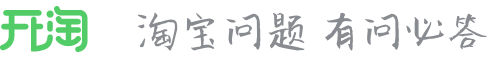








 老卖家实战分享拼多多从零到日销几千单的操作全流程
老卖家实战分享拼多多从零到日销几千单的操作全流程 抖音小游戏如何充值?抖音小游戏看广告赚钱怎么做
抖音小游戏如何充值?抖音小游戏看广告赚钱怎么做 抖音小店介绍管理在哪里看?抖音小店介绍在哪里找
抖音小店介绍管理在哪里看?抖音小店介绍在哪里找 抖音客户差评怎么删掉?抖音客户电话
抖音客户差评怎么删掉?抖音客户电话 抖音客户差评在哪里看?抖音客户怎么找
抖音客户差评在哪里看?抖音客户怎么找 抖音买东西怎么备注?抖音买东西备注在哪里
抖音买东西怎么备注?抖音买东西备注在哪里








 苏公网安备 32021302000583号
苏公网安备 32021302000583号